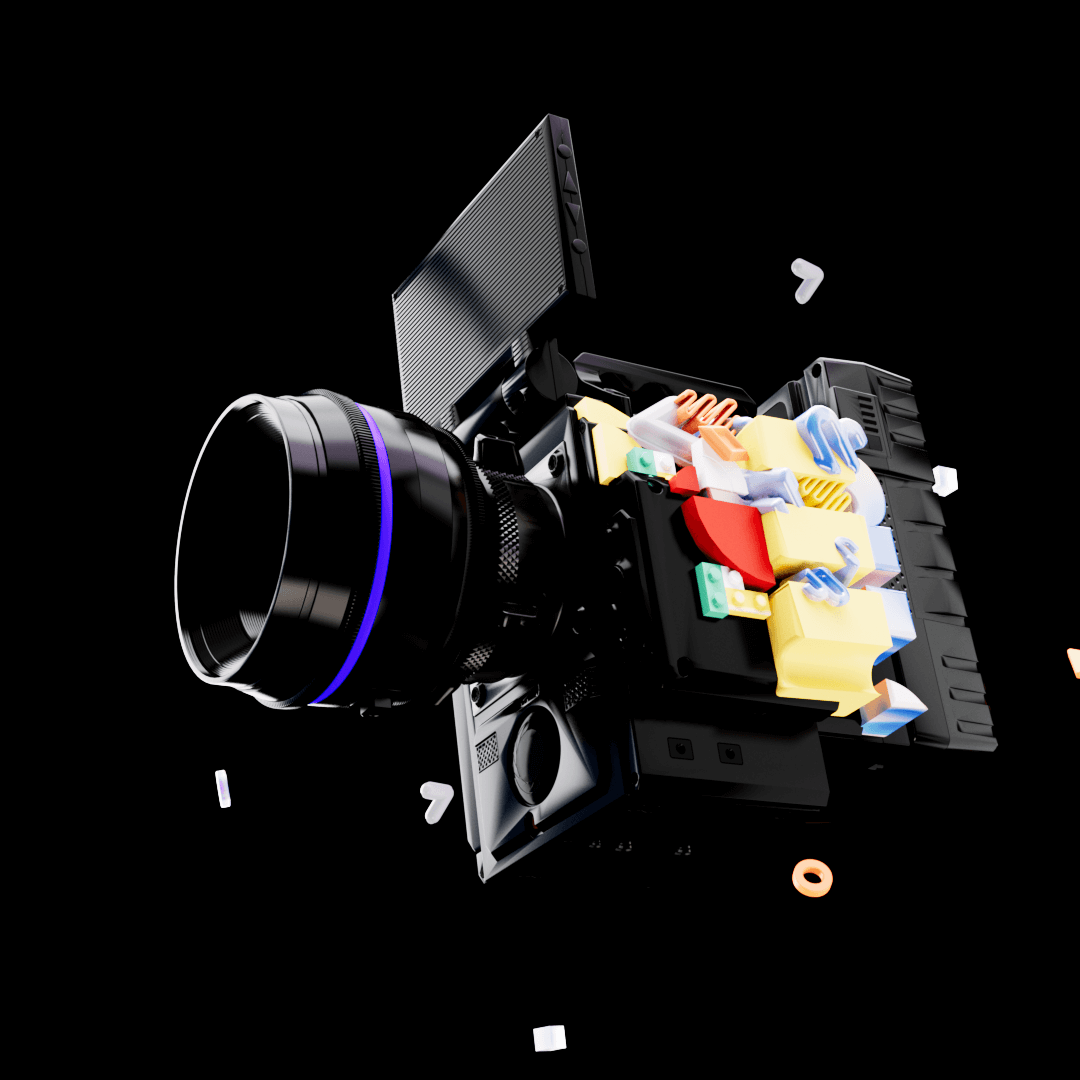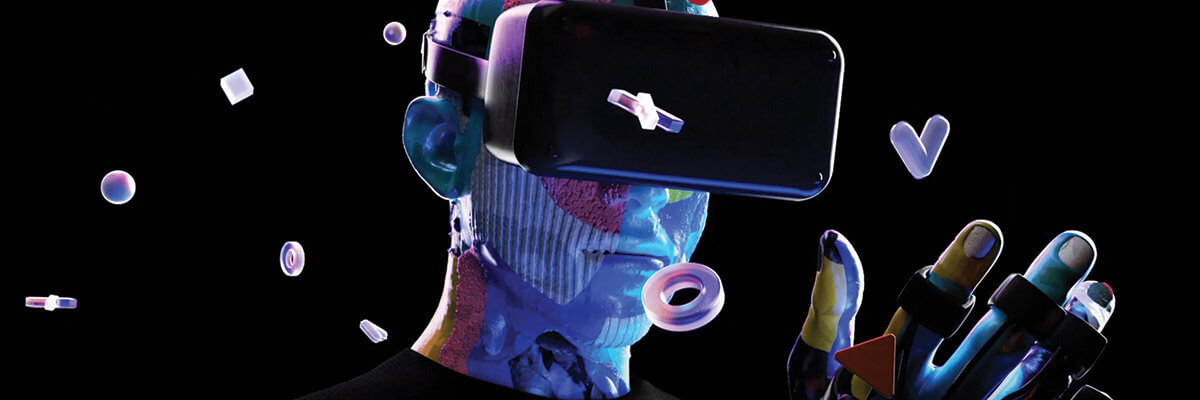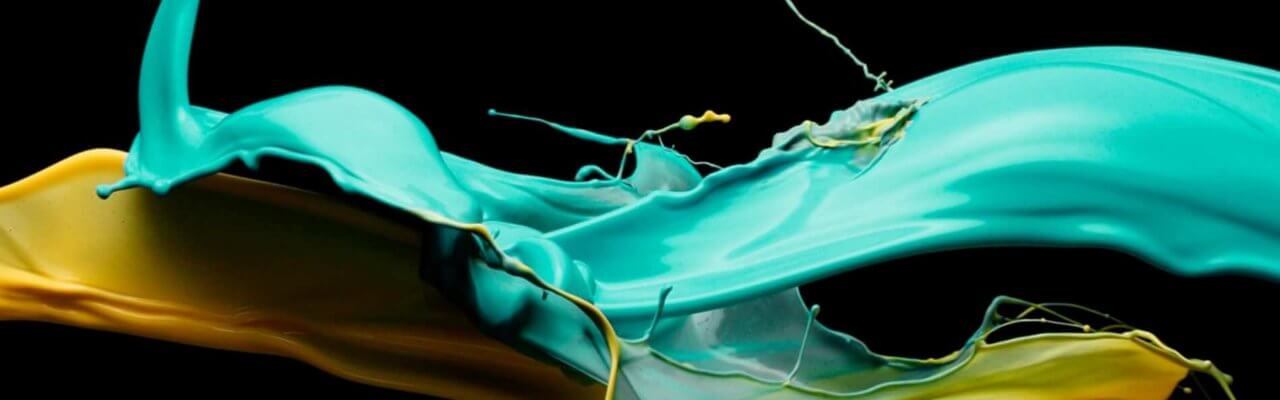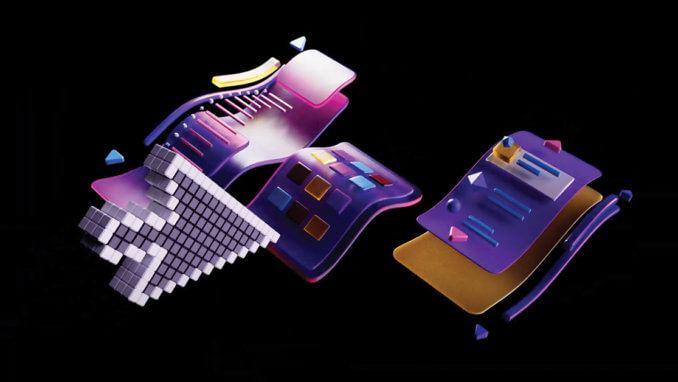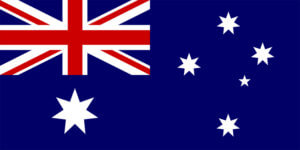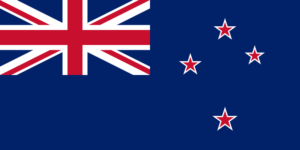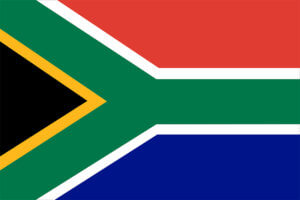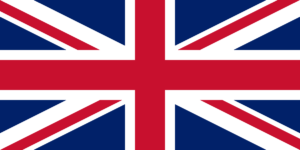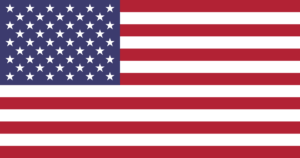Certificate/Short Course in Video Editing
LOOK THROUGH THE LENS TO SEE YOUR FUTURE IN EDITING
Available at
Amman
Entry Requirements
Certificate/Short Course in Video Editing
Domestic Entry Requirements
Certificate/Short Course in Video Editing
International Entry Requirements
YOUR CAREER IN EDITING BEGINS NOW
Course Structure
Duration: 27 hours, 3 WeeksTimes/Week: 3 days per week
Time: 5:30-8:30pm
Course Overview & Outcomes:
Overview:
• Adobe Premiere allows you to use movies, stills, audio, and clips created by other software to compose documentaries, TV ads, wedding and other ceremony videos, TV programs, cinema movies, etc. This 27 hours course introduces Adobe Premiere, using a project-based approach that allows trainees to learn the key skills necessary to edit their own video. Using short projects as an example, trainees are guided through a complete and logical workflow that begins with importing media, creating a basic rough edit, and then refining the cut with music, transitions, effects, and titles. After finishing the course, participants will learn how to edit professionally and enter the world of video editing.
Outcomes:
• Have an understanding of the basics of storytelling.
• Import and capture movies, stills, and audio.
• Edit, add transitions, add effects, and add audio.
• Add titles and animate clips and various elements.
• Export to various sources and in different formats.
• Organize a professional workflow and prepare their video for finishing and color grading in other applications.
Software used:
• Adobe Premiere Pro CC 2019
• Adobe Premiere allows you to use movies, stills, audio, and clips created by other software to compose documentaries, TV ads, wedding and other ceremony videos, TV programs, cinema movies, etc. This 27 hours course introduces Adobe Premiere, using a project-based approach that allows trainees to learn the key skills necessary to edit their own video. Using short projects as an example, trainees are guided through a complete and logical workflow that begins with importing media, creating a basic rough edit, and then refining the cut with music, transitions, effects, and titles. After finishing the course, participants will learn how to edit professionally and enter the world of video editing.
Outcomes:
• Have an understanding of the basics of storytelling.
• Import and capture movies, stills, and audio.
• Edit, add transitions, add effects, and add audio.
• Add titles and animate clips and various elements.
• Export to various sources and in different formats.
• Organize a professional workflow and prepare their video for finishing and color grading in other applications.
Software used:
• Adobe Premiere Pro CC 2019
• Adobe Premiere Pro Program Layout.
• Setting up a project and a sequence.
• Importing and organizing media.
• The Timeline and Basic Editing Tools.
• Clips and Markers.
• Setting up a project and a sequence.
• Importing and organizing media.
• The Timeline and Basic Editing Tools.
• Clips and Markers.
• Color Corrections and Grading.
• Color Correcting with Look Up Tables.
• Color Correcting with Look Up Tables.
• Editing & Mixing Audio.
• Adding Audio Effects.
• Adding Audio Effects.
• Choosing a Font.
• Creating Titles.
• Adding Motion to Titles.
• Creating Titles.
• Adding Motion to Titles.
• Editing Techniques.
• Effects.
• Transitions.
• Handling timelines.
• Exporting.
• Effects.
• Transitions.
• Handling timelines.
• Exporting.
Course FAQs
All SAE courses focus on practical, hands-on delivery. The amount of practical time you experience during your study varies depending on your course. You will always have an opportunity to access campus resources and facilities outside of class times; during campus opening hours.
It can vary depending on the course. In most cases, lectures have an average of 15 students.
The cost of each course at SAE varies. For information on the tuition fee, contact one of the Career Advisors on your campus at +962 6 4000 707.