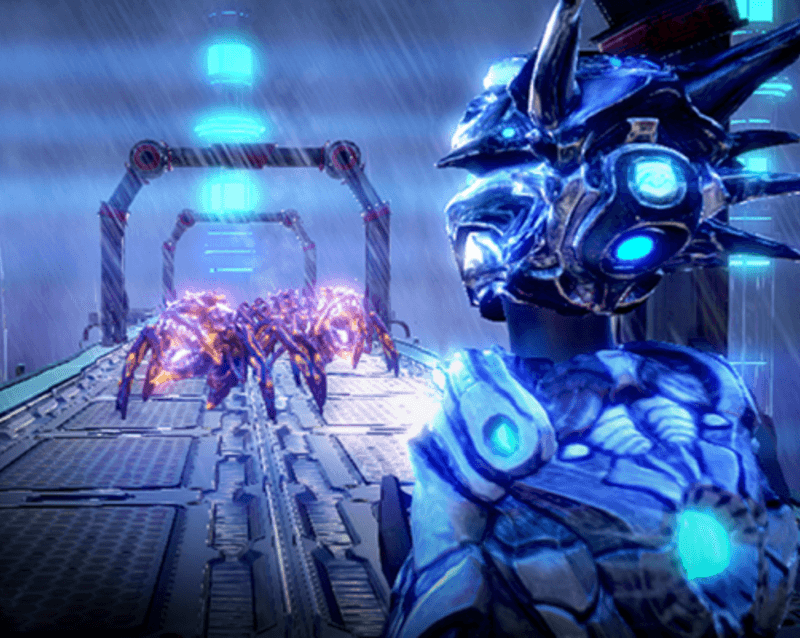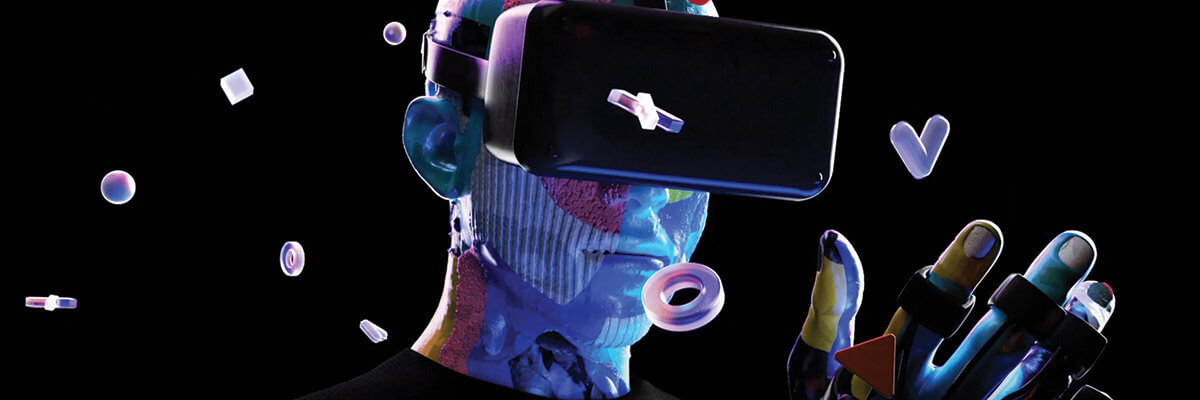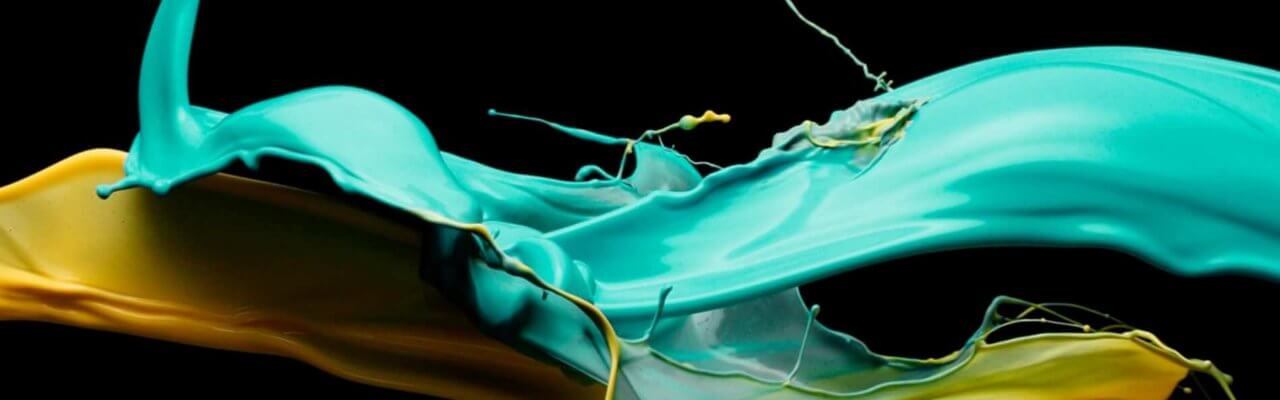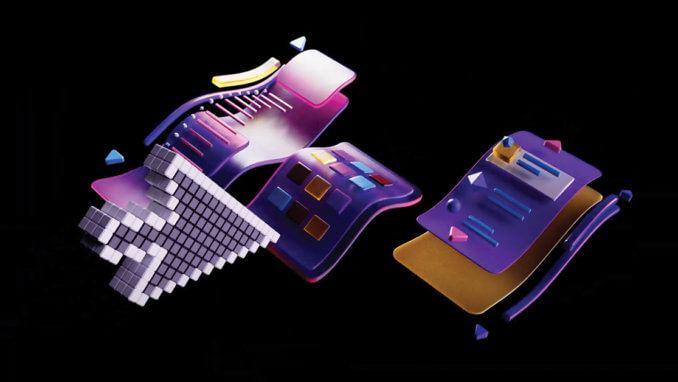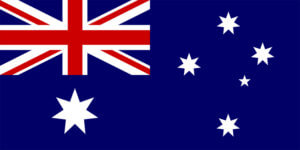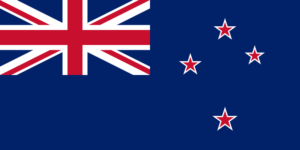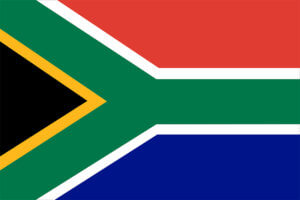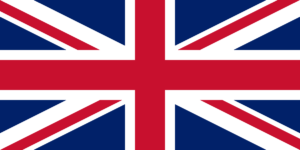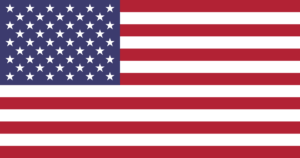Certificate/Short Course in 3D Animation
START YOUR FUTURE IN 3D ANIMATION
Available at
Amman
Entry Requirements
Certificate/Short Course in 3D Animation
Domestic Entry Requirements
Certificate/Short Course in 3D Animation
International Entry Requirements
YOUR CAREER IN ANIMATION BEGINS NOW
Course Structure
Duration: 234 hours, 26 WeeksTimes/Week: 3 days per week
Time: 5:30pm to 8:30pm
Course Overview:
- Overview:
• In SAE, studying the basic animation processes often work as a great basis for starting an animation profession and degree. The animation curriculum that SAE offers enables the students to bring imagination to life through art. The students will learn, as part of the digital art, the animation concept and how to effectively use tools and features of one of 3D application (Autodesk Maya). They will be taught a mixture of art, science and creativity, in addition to technological practices in order to create an animation artwork. Within 234 training hours, the students will gain excellent skills and understanding of visual appeal and aesthetic while building animation scenes. Moreover, the students will learn from industry professionals, using the same techniques and tools that you will eventually need in the workplace.
• In SAE, studying the basic animation processes often work as a great basis for starting an animation profession and degree. The animation curriculum that SAE offers enables the students to bring imagination to life through art. The students will learn, as part of the digital art, the animation concept and how to effectively use tools and features of one of 3D application (Autodesk Maya). They will be taught a mixture of art, science and creativity, in addition to technological practices in order to create an animation artwork. Within 234 training hours, the students will gain excellent skills and understanding of visual appeal and aesthetic while building animation scenes. Moreover, the students will learn from industry professionals, using the same techniques and tools that you will eventually need in the workplace.
- Learning Objectives:
• Demonstrate understanding of general modeling approaches.
• Demonstrate adequate level of skill in polygon modelling.
• Teach and explore the basic concepts behind character modelling.
• Demonstrate understanding of how to think and plan, both from a technical, and conceptual perspective.
• Show skill in building models that are meaningful to serve delivering your thoughts and ideas.
- Major Topics :
• Introduction to 3D and Maya.
• Project Setup and Polygon components.
• NURBS creation and selection.
• Basic animation; Key framing and playblast.
• Props modeling; Image plans and start building.
• Modeling tools and features.
• Deformations and combination.
• Location/set Modeling.
• Prepare image planes on Photoshop.
• Vehicle modeling.
• Character Modeling; Showcasing for human body photos and planning.
• Character Modeling.
• Demonstrate understanding of general modeling approaches.
• Demonstrate adequate level of skill in polygon modelling.
• Teach and explore the basic concepts behind character modelling.
• Demonstrate understanding of how to think and plan, both from a technical, and conceptual perspective.
• Show skill in building models that are meaningful to serve delivering your thoughts and ideas.
- Major Topics :
• Introduction to 3D and Maya.
• Project Setup and Polygon components.
• NURBS creation and selection.
• Basic animation; Key framing and playblast.
• Props modeling; Image plans and start building.
• Modeling tools and features.
• Deformations and combination.
• Location/set Modeling.
• Prepare image planes on Photoshop.
• Vehicle modeling.
• Character Modeling; Showcasing for human body photos and planning.
• Character Modeling.
- Learning Objectives:
• Getting Familiar with the hypershade window.
• Being introduced to the different material types and their common attributes.
• Creating UV maps for a character & his customs in a good way.
• Develop textures for the character in Maya & Photoshop.
• Understanding of how to create shading networks for the skin & custom of the character.
• Shading and texturing a vehicle.
- Major topics:
• Introduction to the shading and texturing.
• Hypershade window.
• Quality of materials and Common materials attributes.
• UV texture editor.
• Body UV unwrapping.
• U unwrapping (Automatic mapping) and Photoshop.
• Bump map and Displacement.
• Tileable texturing.
• Placement Node.
• Layered texture and 3D painting.
• Ambient Occlusion.
• Vehicle texturing & shading.
• Thick and Thin Glass and Plastic.
• “Mia” Material Attributes.
• Getting Familiar with the hypershade window.
• Being introduced to the different material types and their common attributes.
• Creating UV maps for a character & his customs in a good way.
• Develop textures for the character in Maya & Photoshop.
• Understanding of how to create shading networks for the skin & custom of the character.
• Shading and texturing a vehicle.
- Major topics:
• Introduction to the shading and texturing.
• Hypershade window.
• Quality of materials and Common materials attributes.
• UV texture editor.
• Body UV unwrapping.
• U unwrapping (Automatic mapping) and Photoshop.
• Bump map and Displacement.
• Tileable texturing.
• Placement Node.
• Layered texture and 3D painting.
• Ambient Occlusion.
• Vehicle texturing & shading.
• Thick and Thin Glass and Plastic.
• “Mia” Material Attributes.
- Learning Objectives:
• Student will be fully understanding animation terms and tools in Maya & have a good knowledge in setting and manipulating keys to achieve a specified animation and cycle movement.
• Students will get familiarity with how to add weight or sense to a movement.
• Understanding terms of animation industry.
• How to use Maya tools and graphs for animation.
• How to create a walk and a run cycle for a given character.
• How to create abstract movements for stiff or soft objects.
• How to combine several animation clips to get different form by using Trax Editor.
• Understanding of the animation principles and how to apply them in animated scenes.
• Creating character and Force analyses for the animation scenes.
• Demonstrate understanding of the relationship between body movement and animation.
• Demonstrate understanding of the animation principles and applying them in3D-animated scenes.
• Teach how to add sense of force to the animation.
- Major Topics:
• Introduction to 3D Animation.
• Forces and Emotions.
• The Seven Essential of Acting.
• The scene and the Movement.
• Body language.
• Setting Keys.
• Graph Editor.
• Bouncing Ball.
• Posing.
• Breakdown.
• Anticipation.
• Timing and spacing.
• Arc Movement.
• Ease In and Ease out.
• Overlapping and follow through.
• Offsetting.
• Moving Holds.
• Lip sync.
• Facial Expression.
• Freeform Animation: Sitting Down.
• Freeform Animation: Standing Up.
• Freeform Animation: Hitting soccer/ Volleyball / Basketball.
• Freeform Animation: 2 Characters react with each other (Fighting, Dancing Pushing, Pulling ...etc.)
• Student will be fully understanding animation terms and tools in Maya & have a good knowledge in setting and manipulating keys to achieve a specified animation and cycle movement.
• Students will get familiarity with how to add weight or sense to a movement.
• Understanding terms of animation industry.
• How to use Maya tools and graphs for animation.
• How to create a walk and a run cycle for a given character.
• How to create abstract movements for stiff or soft objects.
• How to combine several animation clips to get different form by using Trax Editor.
• Understanding of the animation principles and how to apply them in animated scenes.
• Creating character and Force analyses for the animation scenes.
• Demonstrate understanding of the relationship between body movement and animation.
• Demonstrate understanding of the animation principles and applying them in3D-animated scenes.
• Teach how to add sense of force to the animation.
- Major Topics:
• Introduction to 3D Animation.
• Forces and Emotions.
• The Seven Essential of Acting.
• The scene and the Movement.
• Body language.
• Setting Keys.
• Graph Editor.
• Bouncing Ball.
• Posing.
• Breakdown.
• Anticipation.
• Timing and spacing.
• Arc Movement.
• Ease In and Ease out.
• Overlapping and follow through.
• Offsetting.
• Moving Holds.
• Lip sync.
• Facial Expression.
• Freeform Animation: Sitting Down.
• Freeform Animation: Standing Up.
• Freeform Animation: Hitting soccer/ Volleyball / Basketball.
• Freeform Animation: 2 Characters react with each other (Fighting, Dancing Pushing, Pulling ...etc.)
- Learning Objectives:
• Learning how to create different joint chains that will be used to create a skeleton for character.
• Learning different methods & tools to create appropriate rigs for different characters.
• Learning how to properly bind a rig setup to a character geometry using different tools and methods.
- Major topics:
• Introduction.
• Joint Basics.
• Using Joints and Constraints.
• Inverse Kinematics and Forward Kinematics rigging methods.
• Constrain types.
• Creating a Master Control.
• Mirroring the joints and the control curves.
• Setting up the spin, neck and head in FK.
• The IK spline handles.
• The No-flip knee setup. And IK-FK switch.
• Setting up the head, tongue and jaw.
• Set Driven Key.
• IK-FK switch.
• Stretchy IK joints and Dynamic joints.
• Auto Rigging.
• Smooth binding and Skinning.
• Skinning using the component editor.
• Blend shapes.
• Applied Rigging.
• Learning how to create different joint chains that will be used to create a skeleton for character.
• Learning different methods & tools to create appropriate rigs for different characters.
• Learning how to properly bind a rig setup to a character geometry using different tools and methods.
- Major topics:
• Introduction.
• Joint Basics.
• Using Joints and Constraints.
• Inverse Kinematics and Forward Kinematics rigging methods.
• Constrain types.
• Creating a Master Control.
• Mirroring the joints and the control curves.
• Setting up the spin, neck and head in FK.
• The IK spline handles.
• The No-flip knee setup. And IK-FK switch.
• Setting up the head, tongue and jaw.
• Set Driven Key.
• IK-FK switch.
• Stretchy IK joints and Dynamic joints.
• Auto Rigging.
• Smooth binding and Skinning.
• Skinning using the component editor.
• Blend shapes.
• Applied Rigging.
- Learning Objectives:
• Introduce students to the different standard light types in Maya application and their common attributes.
• Learning Different techniques for lighting Interior & Exterior shots.
• Learning how to use light effects for some lights (Glow, Fog... etc.)
• Learn different lighting Setups (3-point lighting, 6-point lighting ...etc.) to lighten objects in the scene.
• General understanding of the physical light attributes like photons and their attributes to create advanced lighting results with the use of mental ray rendering techniques.
• Getting familiar with some of the mental ray materials that will help you achieve more realistic looking objects like glass and chrome.
• Acquiring good skills on how to use Caustics, Global Illumination, Final Gathering & HDRI illumination techniques.
- Major topics:
• Introduction to lighting concept.
• Types and the usage of light types in Maya.
• Shadow Preview.
• Depth Map shadow.
• Ray Trace shadow.
• The lighting character setup used in interviews.
• 3 points and 6 points lighting technique
• Global Illumination.
• Tuning Global Illumination.
• Light Emitting Maps.
• Final Gathering Maps.
• Introduce students to the different standard light types in Maya application and their common attributes.
• Learning Different techniques for lighting Interior & Exterior shots.
• Learning how to use light effects for some lights (Glow, Fog... etc.)
• Learn different lighting Setups (3-point lighting, 6-point lighting ...etc.) to lighten objects in the scene.
• General understanding of the physical light attributes like photons and their attributes to create advanced lighting results with the use of mental ray rendering techniques.
• Getting familiar with some of the mental ray materials that will help you achieve more realistic looking objects like glass and chrome.
• Acquiring good skills on how to use Caustics, Global Illumination, Final Gathering & HDRI illumination techniques.
- Major topics:
• Introduction to lighting concept.
• Types and the usage of light types in Maya.
• Shadow Preview.
• Depth Map shadow.
• Ray Trace shadow.
• The lighting character setup used in interviews.
• 3 points and 6 points lighting technique
• Global Illumination.
• Tuning Global Illumination.
• Light Emitting Maps.
• Final Gathering Maps.
Course FAQs
All SAE courses focus on practical, hands-on delivery. The amount of practical time you experience during your study varies depending on your course. You will always have an opportunity to access campus resources and facilities outside of class times; during campus opening hours.
It can vary depending on the course. In most cases, lectures have an average of 15 students.
The cost of each course at SAE varies. For information on the tuition fee, contact one of the Career Advisors on your campus at +962 6 4000 707.